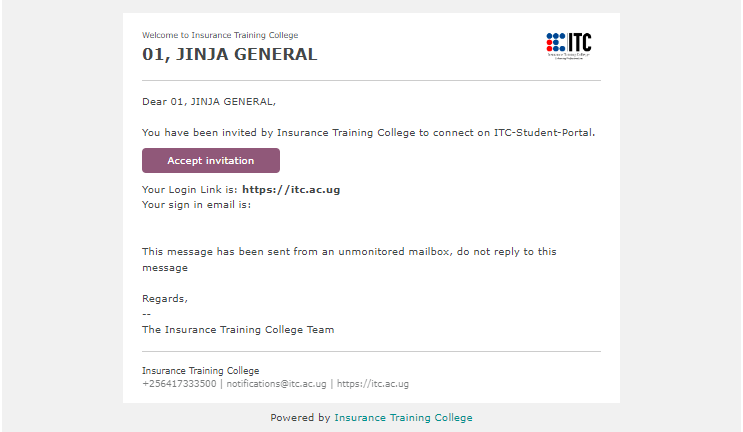Apply Now
INSURANCE TRAINING COLLEGE
(ONLINE APPLICATION PORTAL)
Information Loading.........
Click the Don't have account link below the login button on sign in page. You will then be required to enter your valid E-mail address and Name. (ITC will send a verification link) to your email.). After click Signup and check your email for a verification link sent from notifications@itc.ac.ug
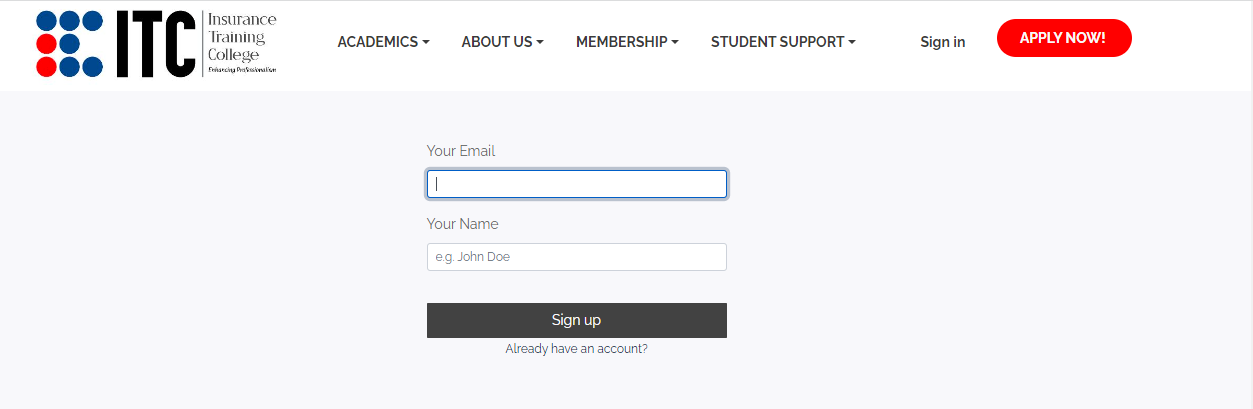
Click on accept invitation, and follow prompt to enter your password: (Note: You will use this password for further logins onto the system).
Click the Sign in button, Enter your unique ITC Number (e.g. ITC0001) as your email, and your password. Then click the login button.
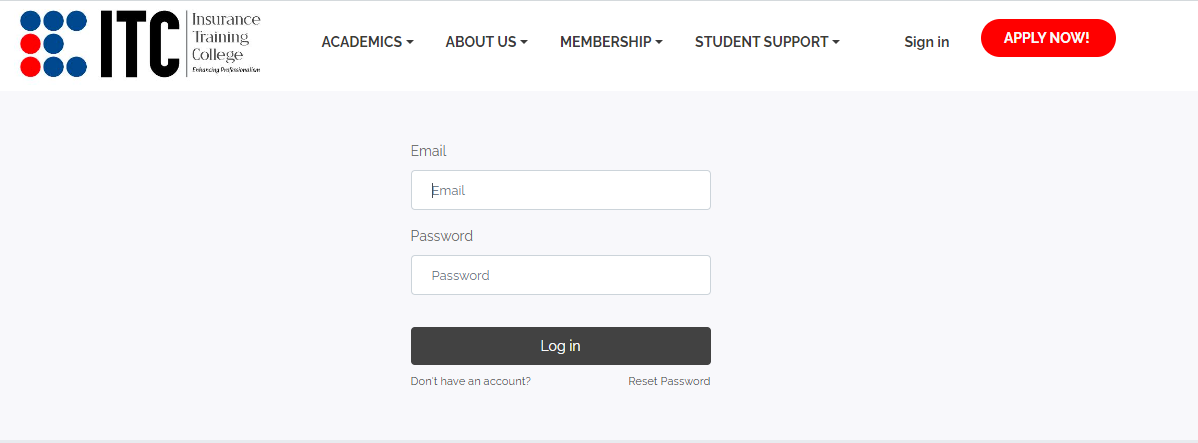
Information Loading..........
To view details of all advertised courses, programmes and intakes, click the link below or copy and paste on your browser. https://itc.ac.ug/apply
Certified Courses: To view details of all advertised certified courses and intakes, click the link below or copy and paste on your browser.
Structured Programmes: To view details of all advertised certified courses and intakes, click the link below or copy and paste on your browser.
Short Programs: To view details of all advertised certified courses and intakes, click the link below or copy and paste on your browser.
Information Loading.....